How to register an account with Gmail? Many users want to quickly register a Google email account, but they don't know how to do it. The editor below brings you a graphic explanation of the Gmail account registration process. Friends in need, come and take a look.

1. First download the Google Mail app, and then open the app; or log in directly to the Gmail official website to register .
2. Click the "Create Account" or "Register" button on the page. You will be taken to the account registration page.
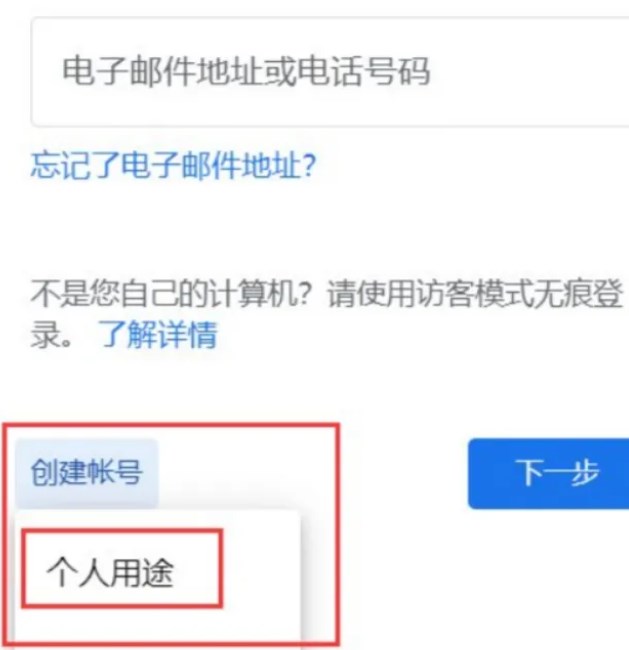
3. On the registration page, fill in the required personal information. This includes your first name, last name, username and password.

4. Set your username, which will be part of your email address. Google will check username availability in real time, and if the username you choose is already taken, you will need to try another username.
5. Set your password. Note that the password needs to contain at least 8 characters, requiring the use of uppercase and lowercase letters, numbers and special characters.
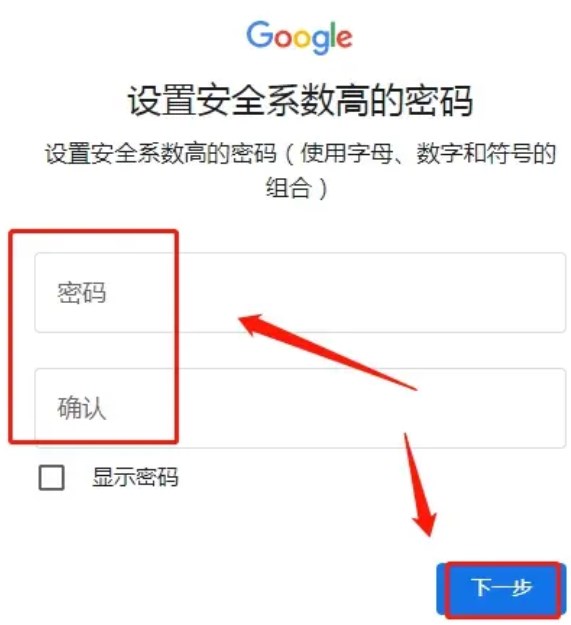
6. Fill in other information, such as mobile phone number and alternate email address (optional). This information will help you recover your account and receive important notifications.

7. Read and agree to Google’s Terms of Service and Privacy Policy.
8. Complete human-machine verification, such as filling in the verification code or selecting relevant pictures.
9. Click "Next" or "Continue" to complete the registration process.
10. Next, you will be directed to the personal settings page, where you can choose to add personal information, set up your inbox and personalize your preferences, etc.

11. After completing the above operations, you can successfully register a Google (Gmail) email address. Finally you will be able to log in to your new email.